CTAs, or call-to-action buttons, are clickable buttons that guide users through your marketing funnel toward a desired conversion. Your CTA buttons can vary in purpose depending on your intended destination. Some of the most common CTAs are:
- Download button
- Request a Demo button
- Learn More button
Whatever the call-to-action is, the general goal is still the same – get the user to click (maximizing your clickthrough rates) and take a subsequent action.
With our enterprise video platform, SalesMail’s, CTA Library feature, creating call-to-action buttons just got simpler. This feature houses all your frequent call-to-action buttons in one place – allowing you to quickly select its destination and get your video message out faster!
Keep reading to learn tips on how you can best use SalesMail to drive clicks on your CTA buttons (with examples)!
.png?width=700&height=400&name=MicrosoftTeams-image%20(32).png)
Contents
Use Actionable Text
The words in your call-to-action should be actionable, and they should prompt the user to do something specific. Use words that invite the user to click such as “click,” “reserve,” “try,” “join,” “learn,” etc. Whatever words you use, make sure you are emphasizing your value proposition. If you are offering a free download, then you should use a CTA such as “Get Your Free Download Now.” This actionable messaging tells the user exactly why they are clicking on the button.
See an example:
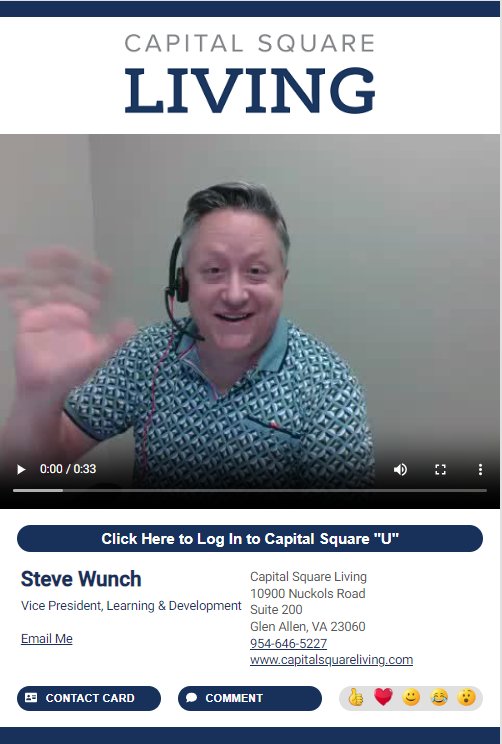
Educate your employees about new policies and platforms via video with a CTA!
Keep It Short and Simple
Keep your messaging short and simple. Considering our discussion about actionable text, it can be challenging to write concise copy. Many marketers are tempted to use too many words in their CTA because they believe it is prime real estate for verbiage. However, it's best keep the call-to-action brief and utilize the rest of the post copy for explanations. For a CTA button, it is typically best to stick to three to five words.
See an example:
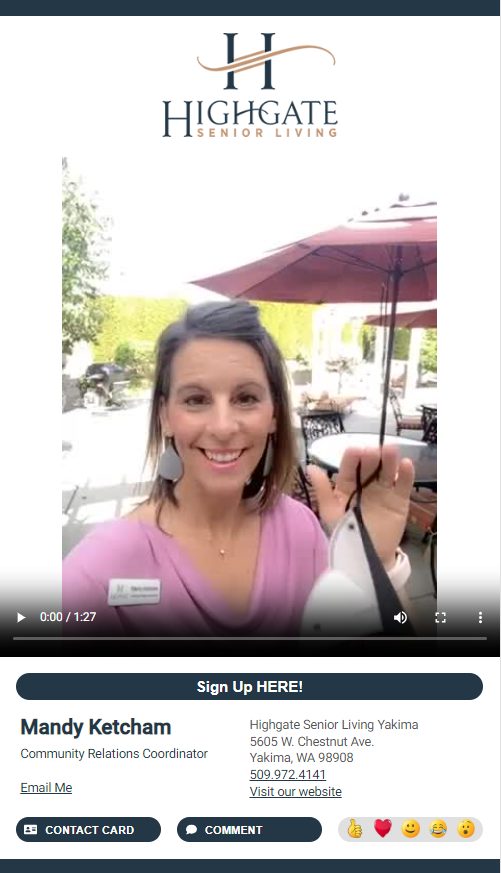
Welcome sign-ups from your viewers with a bold call-to-action button directed via video!
Create Urgency
Creating a sense of urgency will compel users to click your call-to-action button. As humans, a sense of scarcity forces us to make decisions. If you apply this logic to your CTA, you will certainly increase your clicks. For example, your buttons could use text such as:
- Join for 25% Off Today Only
- Download Now
- Register by March 1st
- Sign Up Today
See an example:
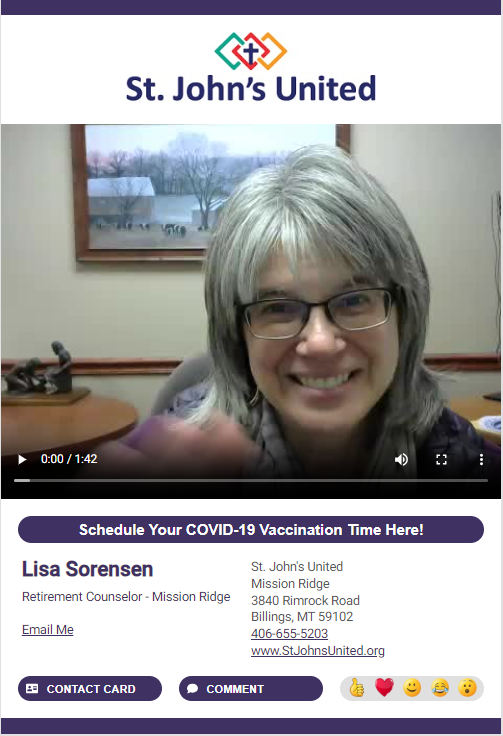
Invite viewers to schedule important appointments, meetings, or events with your custom call to action button.
More Great CTA Examples
There are infinitely many places you can direct a call-to-action button. While we have discussed a few of our CTA best practices with examples, we’d also like to highlight some other great ways our SalesMail users are implementing CTAs!

Direct your call-to-action button to your website where you can show off your floor plans, amenities, and more!
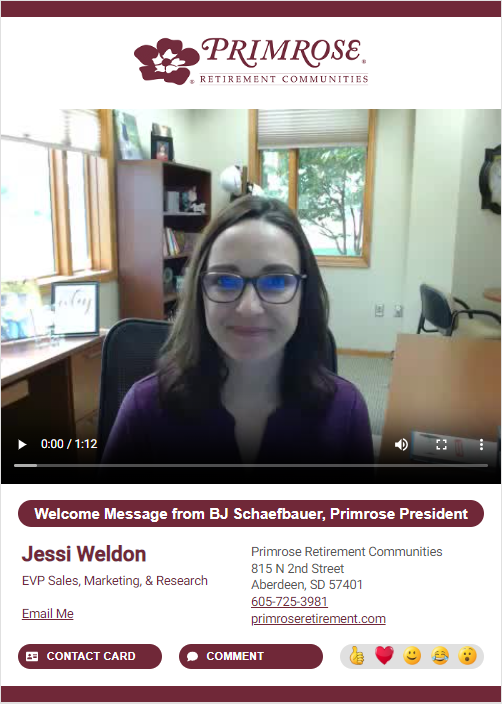
Direct your call-to-action button to a video introduction for your new hires in the onboarding process.
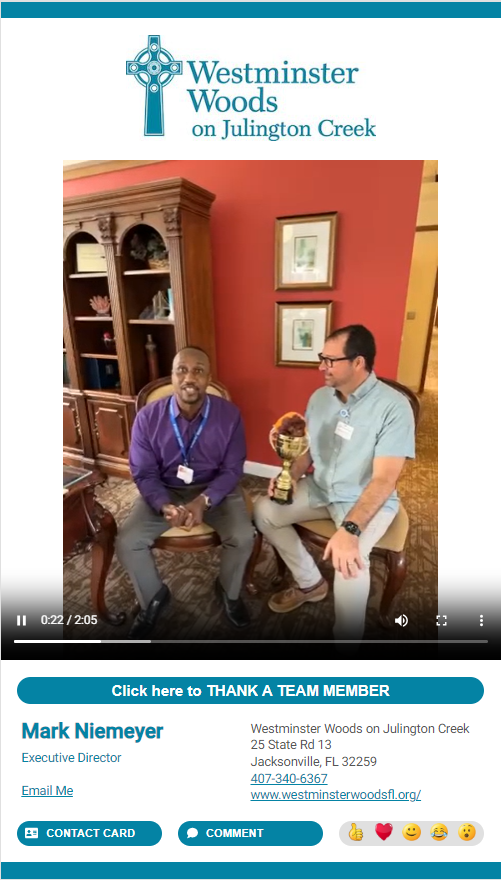
Invite your employees to reward their coworker’s job-well-done with your call-to-action button!
Store CTA buttons like these in the SalesMail app for quick access later. Create a library of custom call-to-action buttons that link your viewers to a website, form, video, calendar, and more!
More About SalesMail
SalesMail allows you to instantly record personalized video messages that you can send via email, text message, or through any of your other favorite messaging apps. With SalesMail, you instantly build trust, develop great relationships, and get responses faster. Here are some key features of a SalesMail video message:
- Library of Custom Call-To-Action Buttons
- Instantly Branded to Your Company
- Digital Contact Card
- Instant Detailed Reports and Analytics
- Two-Way Comment and Emoji Reactions
Learn more about SalesMail at salesmail.com!
.png?width=1464&height=468&name=SalesMail%20Logo%20(Rev).png)
