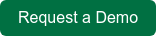“Marketing automation drives a 14.5% increase in sales productivity and a 12.2% reduction in marketing overhead” (Nucleus Research)
More than likely, you are already employing some forms of marketing automation. From CRM software to email marketing platforms, the tools to aid in marketing automation can seem endless.
This article won’t tell you where to begin with marketing automation; but it will tell you where to go!
.png?width=700&name=MicrosoftTeams-image%20(5).png)
By using SalesMail, our video messaging application, you can make the most of your marketing automation process by personalizing it with video mail!
Whether it’s through your CRM, social media, HubSpot, or website, you can use SalesMail in your marketing automation efforts easily and effectively. Keep reading as we dive into four types of marketing automation and how SalesMail will allow you to set it and forget it!
CRM Automation
CRM is the foundation for all of your marketing efforts. This software allows you to streamline tasks, track and generate leads, and boost your conversions. Additionally, CRM software allows you to see where a specific lead is in the marketing funnel so you can send relevant content to that individual to guide them toward conversion.
So, where does SalesMail come in?
With SalesMail, you can record video messages specific to each stage of your sales funnel and automate those messages to be sent as necessary. Let's consider the buyer’s journey.
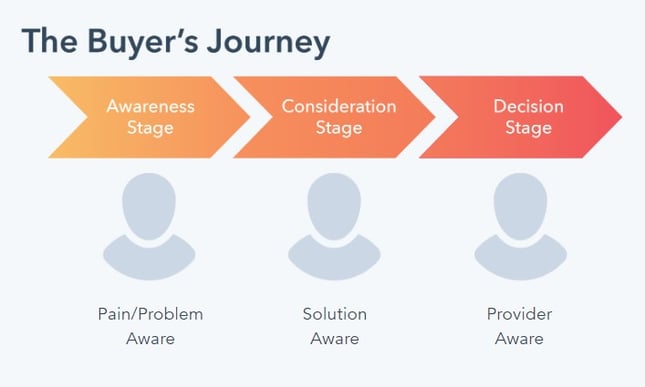
(HubSpot)
When a lead is in the Awareness Stage in your CRM, send video messages that provide education regarding your market space. This does not need to be a product pitch, but rather a demonstration that you understand their wants and needs.
Next, when a lead enters the Consideration Stage in your CRM, send video messages that present a solution to their problems. Use this opportunity to convey how your products or services could benefit them.
Finally, when a lead enters the Decision Stage in your CRM, meaning they have indicated they may be likely to purchase, send them a video message that welcomes them to your business's community.
All of these videos should be pre-recorded, ready-to-send messages that your CRM software can fire off automatically as you move the leads through the buyer’s journey!
Social Media Marketing Automation
Social media marketing is where most of your client relations are visible to the public. Creating, posting, and tracking social media content can take up a huge chunk of your team’s time. With social media automation software, you can alleviate some of the heavy lifting by automating tasks related to scheduling, publishing, and even responding.
How can you use SalesMail here?
SalesMail can play a huge role in how you respond to customers on social media. With auto-response technology afforded to business accounts on most social media platforms, you can automate a SalesMail video message instead of a plain text message.
See the example below:
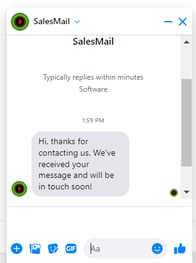
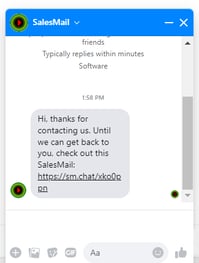
The first message leaves the recipient with nowhere else to go until you respond to their message. The second message, however, lets the individual further engage with you. Even better, it builds a more personal, humanized connection right off the bat.
With the right video message linked here, you can move your new prospect further down the decision-making funnel almost immediately!
Lead Management Automation
Generating and managing leads is every marketer’s highest priority and lead management automation can expedite the cycle of acquiring and qualifying leads. So, once your lead qualification goals are met, you can automate the relevant content to be sent to each prospect. Some examples include, but are not limited to:
- Welcome messages for filling out a Request for More Information form
- Thank-you messages for signing up for a newsletter
- Personal invitation to schedule a meeting after a demo request
Instead of auto-replying with an automated plain text or HTML message, sending an auto-reply video message with SalesMail will personalize the process and make the lead feel more appreciated.
Not only this, but a video message will be more likely to stand out in their inbox. After all, personalized videos generate 16x higher click-to-open rates and a 4.5x increase in unique click-throughs!
If you’re not already using video-based auto-replies, now’s the time to start.
Email Marketing Automation
Drip campaigns via email can share useful content about your company, product, or trends in the industry to build trust and nurture a relationship with the prospect or customer.
You can also use dynamic content to boost user engagement and conversions. With predefined rules, you can trigger email messages based on the actions your prospects or customers take. These emails can be anything, from newsletters, to special offers, to birthday or anniversary messages.
These messages are more likely to stand out in your recipients’ inboxes if they are video messages, courtesy of SalesMail. This is what a SalesMail looks like in the email inbox:
-1.gif?width=400&name=SM(wShadow)-1.gif)
The smiling face, animation, and call to action will maximize the potential of your email nurture campaigns.
BONUS Email Automation Tip

You can embed a SalesMail link into your email signature. Here you can put a video message introducing yourself to anyone who clicks to learn more about you. This gives your prospects the opportunity to learn more about you before they have even had a meeting. Never doubt the power of a good email signature!
Summary
SalesMail can be an indispensable tool to take your marketing automation to the next level. Make the most of your automation process by personalizing it with video mail! SalesMail allows you to easily add targeted video messages into automated workflows, fostering a more personalized approach to your marketing automation routines.
Here are a few more key reasons SalesMail is a hit for video marketing automation:
- Improve open and clickthrough rates
- Generate more conversions
- Expedite the sales cycle
- Get face-to-face when you can’t be there in person
- Real-time reporting and analytics
- Personalized to your brand
- Instant comments and reactions
Using SalesMail, you can get the right content, to the right people, at the right time.
Simply set it and forget it!
For more information on SalesMail, visit www.salesmail.com/ or request a demo below!
.png?width=1464&height=468&name=SalesMail%20Logo%20(Rev).png)