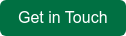Data nerds unite!
We’ve got you covered. Below we offer a quick primer on why comprehensive reporting features are essential for whichever video messaging app you’re using (or considering) these days.

We examine what to look for in your video messaging app analytics; break down why those are important; and offer some real-life examples of data to analyze.
Gone now are the days of suffering through limited reporting in your personalized video app. If that happens to be the case for you, we offer this caveat: without insight into what’s working and what’s not, you are left to hope that your approach to video messaging is effective.
And as they like to say, “hope is not a strategy.”
Analytics and data from your personalized video app should be comprehensive, transparent, and instant. When your detailed metrics are always a click away, you’re empowered to analyze and refine your process in order to deliver better outcomes – a staple of business and marketing methodologies everywhere.
What to Look for: Essential Reporting Features from Your Video Messaging App
When it comes to the reporting capabilities of your personalized video app, there are two main features you’ll want:
1. User-Level Reports:
This type of reporting data lives in-app, and can also be delivered via push notification. Examples include opens, views, and message engagements. This is granular data that is more tactical in nature, helping you understand the effectiveness of individual video messages that you can then reproduce or refine.
2. Admin-Level Analytics:
This type of reporting typically lives in portal-based or browser-based dashboards, offering a broader view of your data. Examples include access to all messages sent by team members, in addition to individual and collective message results. This allows for a wide range of customized reports that can be built on-the-fly, helping business leaders assess overall video messaging strategy. 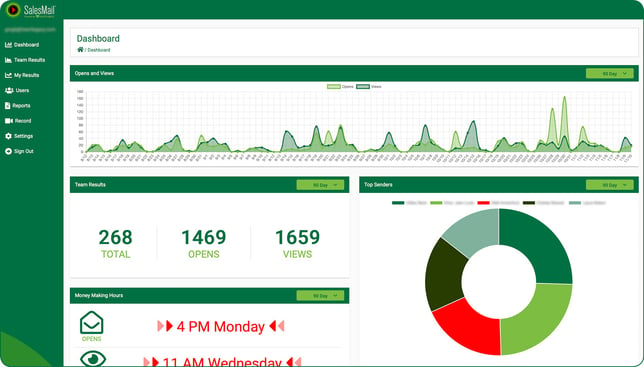
Slice-and-Dice: Data Examples from Your Video Messaging App
Whether at the user or admin level, below are some real-life reporting scenarios that will help you understand why comprehensive reporting from your video messaging app is so important.
At the risk of repeating ourselves – if you don’t know it’s broken, how can you fix it? Data insights, of course, are the answer to this conundrum. Reporting should offer insights into:
Opens and Views:
You can run these numbers in any number of ways – by date, day of the week, time of day, or via date ranges. The important takeaway here is that this helps you learn the optimal time to send your messages. The greater the sample size of data you collect, the better insights you’ll glean, and the more effective your outreach process will become.
Social Feedback:
While we might have an idea of what video messages our audience likes, we can only know through engagement metrics, the two most common of which are comments and emotion reactions (emojis for ‘like’, ‘heart’, ‘laugh’, etc.).
With a clear view into these metrics, you will understand what video messages produce the best feedback – whether that be related to the tone/spirit of your message, or from a specific campaign, around a certain holiday, from your creative message intro, etc. Grasping this very basic insight will go a long way in improving your personalized video messaging outreach.
Clickthroughs:
Encouraging your video message recipients to take a next step is a simple, but quite important, tactic in your video messaging strategy. Including a clickable call-to-action (CTA) in your video message makes your messages measurable and more effective. Examples include CTA buttons that link recipients to schedule an appointment on your calendar—or to things like landing pages, forms, and surveys.
Over time, you’ll learn which messaging and conversion tactics produce the most bang for your buck, thereby allowing you to replicate these tactics for future success. (Pro Tip: use a tool like Google’s URL builder to generate unique web links for CTAs in individual video messages.)
Best Practices:
A business term you hear bandied about frequently is the “30,000 foot view” – a reference to seeing the big picture. Great data helps you get up there to see clearly, and this type of insight is equally important in analyzing your video messaging outreach strategy. It is especially critical at the corporate, executive, and administrative level.
This allows business leaders to fully understand how team members are using personalized video messaging, and learn what’s working best. A comprehensive dashboard will allow for enterprise-grade reporting, complete with on-demand reports charted visually.
Additionally, these dashboards can allow leaders to view all video messages sent by their teams. This simplifies the all-important process of identifying top-performing messages and creative use-cases that can then be used in future coaching/training sessions.
Conclusion: Analytics and Reporting Features Your Video Messaging App Needs
The most important takeaway is that you want flexibility and breadth in your video messaging analytics and reporting – lots of data you can slice-and-dice in a variety of ways, something sure to satisfy your inner data nerd!
This data should be available: 1.) at the individual user level in the app and 2.) at the admin level, centralized in a dashboard that compiles data for teams of users. This allows team leaders to produce customized, on-the-fly reports in order to assess overall performance and refine techniques going forward.
Have questions on anything related to this post?
Get in touch below and a SalesMail specialist will help!
.png?width=1464&height=468&name=SalesMail%20Logo%20(Rev).png)